Due to the complexity and scope of this field, the topic has been split into two courses (Penetration Testing and Advanced Penetration Testing).
This course (Penetration Testing) is divided into three modules. The first module will start by giving a brief introduction into what penetration testing is. You will learn about the different stages of a penetration test and explore the various types of penetration tests which are conducted. The first module focuses exclusively on the first phase of a penetration test – reconnaissance. You will learn to use publicly available resources to gather information on a target, which hackers use to leverage attacks and security professionals use to strengthen their defences. You will be guided on how to setup your own Kali Linux virtual machine – an essential tool for any aspiring penetration tester.
The second module will focus predominantly on the second phase of a penetration test – scanning and enumeration. Here you will learn about the different methods we use to scan and profile a live target, to develop a profile of what it is we are about to break into. You will be taught the essential commands needed to scan and enumerate targets using a utility known as Nmap. After this you will be guided on how to build your very own virtualised penetration testing lab, with two virtualised targets, residing on the same private virtual network, as your Kali Linux VM. You will be briefed on the concept of vulnerability scanning and then proceed to conduct a vulnerability scan on one of your virtualised targets.
The third module will give you an introduction to the third phase of a penetration test – exploitation. Here you will learn about the art of Google Dorking and be introduced to exploitation frameworks such as Metasploit. You will learn about the concept of Bind and Reverse shells and how they relate to exploitation. You will be briefed on an online repository of vulnerabilities called Exploit-DB and learn how to navigate this using offline tools such as Searchsploit. All this knowledge will culminate in applying these skills into a successful exploitation, on a target, in your penetration testing lab.
All the theory in this course is accompanied by hands on technical exercises so that you get a depth of learning, by doing and not just by reading.
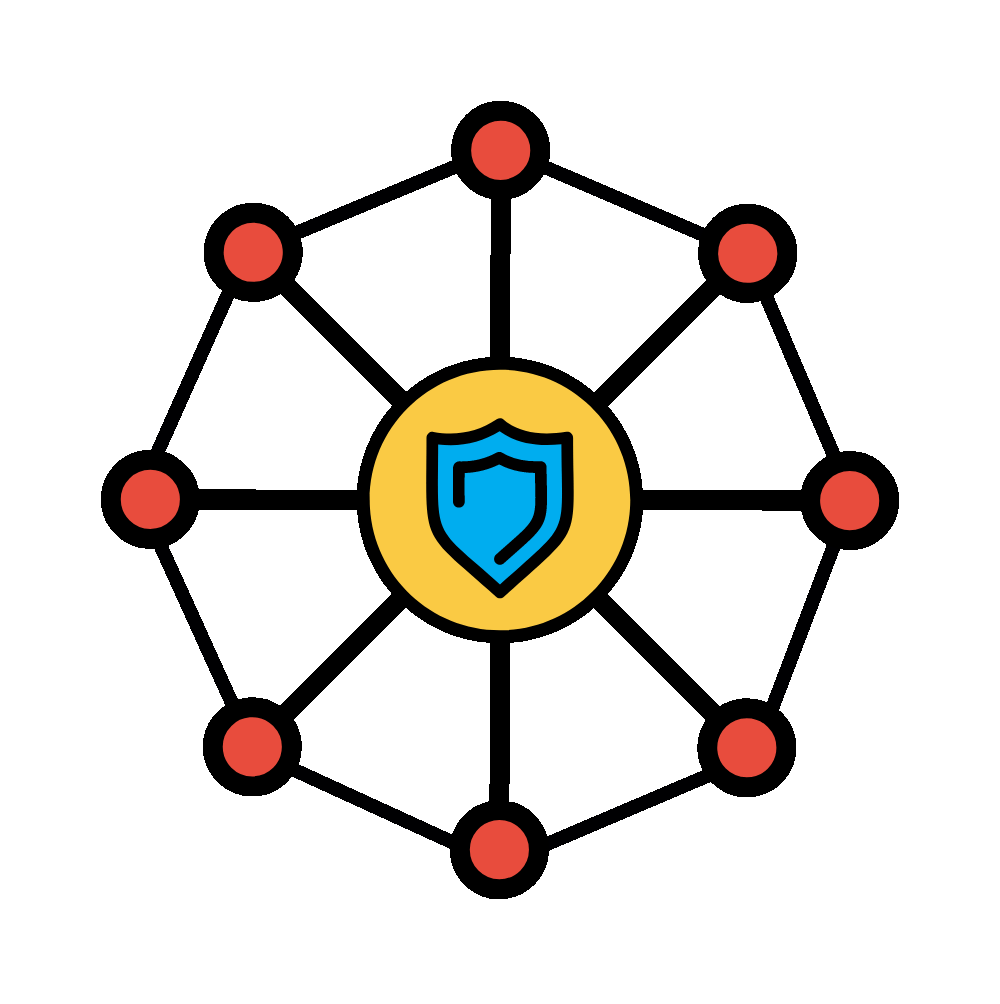
Course Content




